An employee can be marked as on a break.
The SFDC option is selected from the Work Orders screen. The employee is chosen and the “Break” button selected.

The screen will display the message, "Tom Bloke not on Break. Do you wish to Break On? Press ENTER to confirm."
The user must select “Enter” to confirm the selection.
If the user wishes to reverse the process, the process is repeated which will change the status.
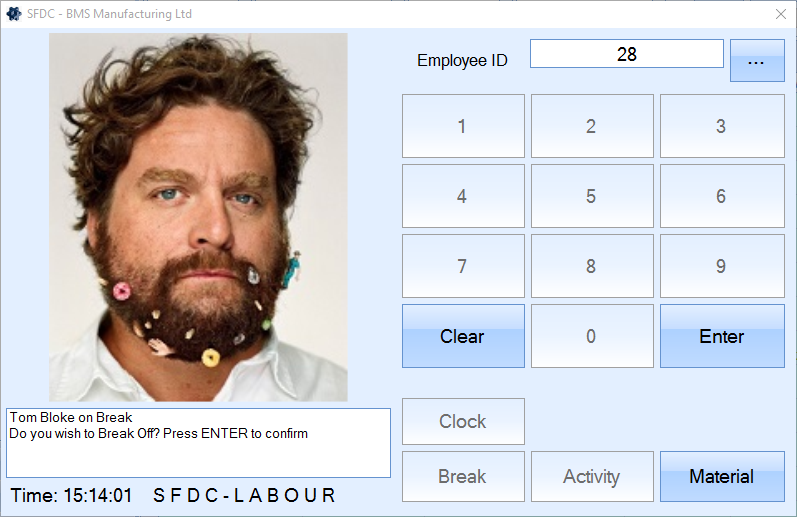
The screen will display, “Tom Bloke on Break. Do you wish to Break Off? Press ENTER to confirm.”
The user must again press Enter to confirm the change.
This option can be enabled or disabled in the Admin section – System Options. The user must then select the SFDC tab.