The user can update the standard costs of parts. This is accessible from within the TOOLS menu at the top of the main Progress window.
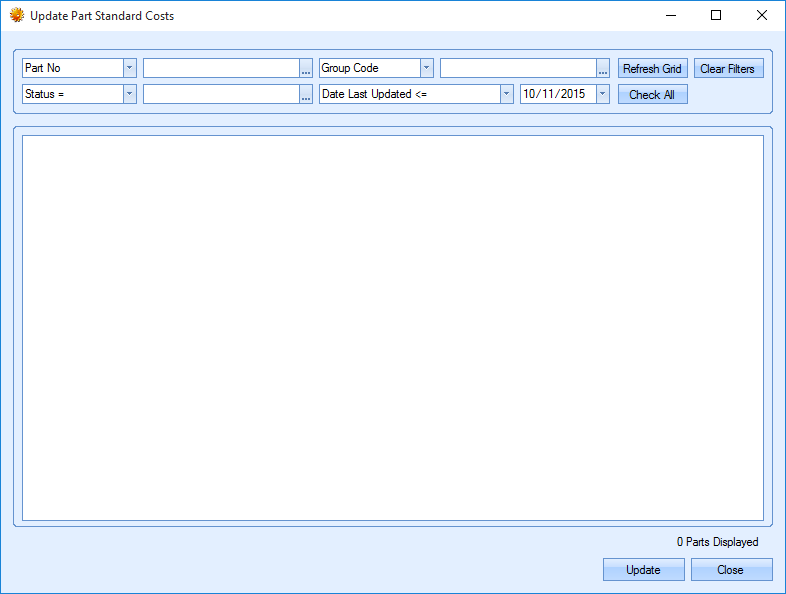
Updating Standard Costs will recalculate the standard costs for parts where changes have been made over time. For manufactured parts, the standard cost will be based on the BOM and Routing cost. For Mainly Purchased items, the standard cost will be updated to the same as the Purchasing Cost.
The user can filter the parts in order to only display the parts to be updated.
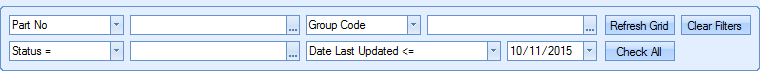
The user also has the option to add a Date Last Updated <= filter to display any prices that have been updated prior or equal to the date selected. The Refresh Grid button must be selected to filter the results.
The Check All command can be used to select all the checkboxes, updating all the prices of the filtered results. This can be pressed again to uncheck all prices.
If the user wishes to select the part manually, this can be done by ticking or unticking each checkbox individually.
The Update button must be selected which will update all ticked parts. Depending on the number of alterations, the update may take a long time when processing the price changes.