NOTE: Any stock transferred into a stock location marked as Requires Release will automatically place that batch of stock onto temporary hold. Transferring the stock out of a location that is marked as Requires Release will NOT release the stock for use. The stock will have to be released via the Inventory > Release Stock option before it can be used.
This section allows the user to transfer inventory from one stock location to another. Clicking this option presents the user with the following screen.
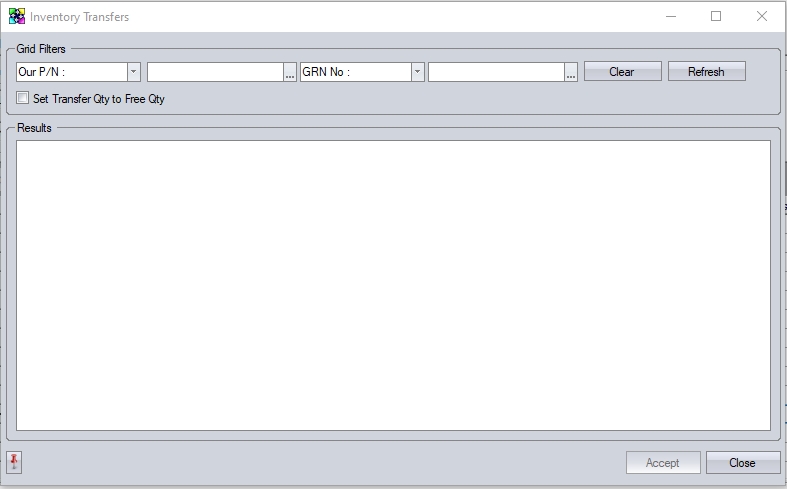
The user can use the grid filters at the top of the screen to locate the inventory part required.
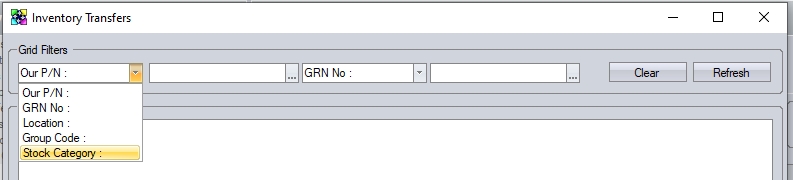
The user can also use the % wildcard as part of the search to find what they are looking for. The wildcard can be used before, after or either side of the search text to find parts that end, start or contain the specified text.
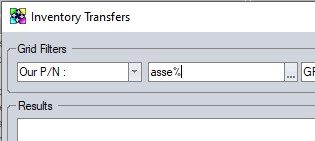
(Will return all parts that start with "asse")
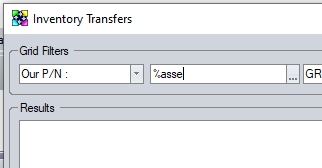
(Will return all parts that end with "asse")
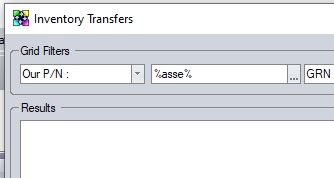
(Will return all parts that contain "asse")
The user also has an option to default the transfer quantity to whats currently "free" stock for each GRN. If the user ticks this option, clicking in the TRANSFER QTY field in the grid will automatically populate the field with the current FREE QTY of the GRN.
![]()
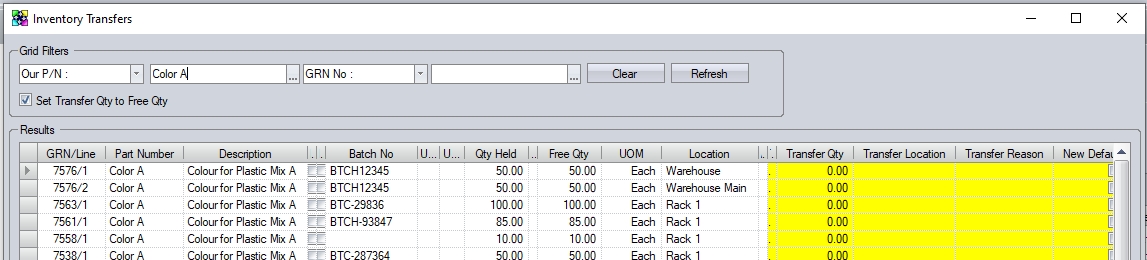
(Transfer screen with option ticked)
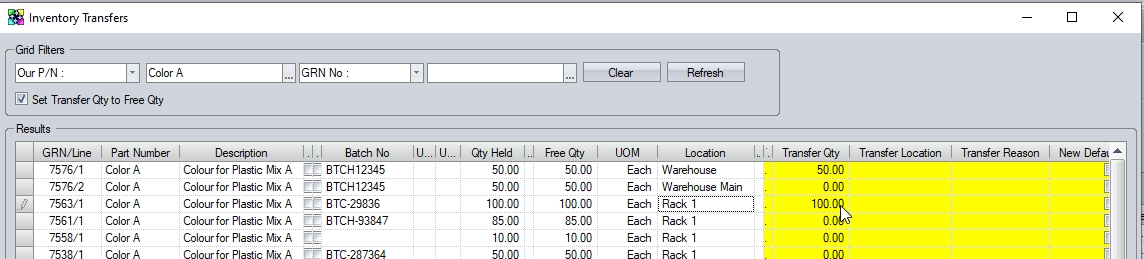
(Clicking in the TRANSFER QTY field auto-populates the quantity)
Once the user has specified the information they require, clicking the REFRESH option presents the user with the inventory stock records that meet the criteria set.
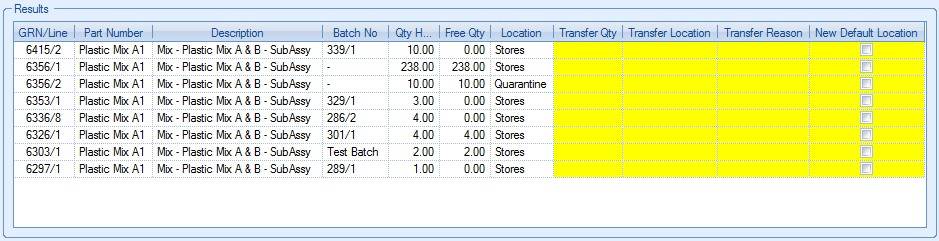
The user can now specify the transfer quantity, new location and reason for transfer if required. The transfer location and reason can be selected from the drop-down lists.
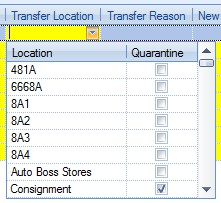
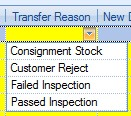
The drop-down list for the transfer reason is populated in the List Maintenance section of Progress.
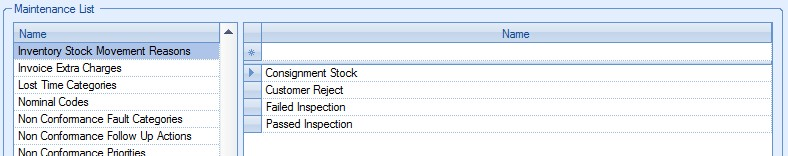
For more information on maintaining lists and the List Maintenance section of Progress, please refer to the List Maintenance section of this manual.
The user also has an option to change the default location of the chosen part by ticking the New Default Location option. This will update the inventory record of the selected part with the specified stock location.
![]()
Once all the details have been entered, the user can complete the inventory transfer by clicking on the ACCEPT option. The screen will be updated with any new locations specified in the transfer.
Quarantine Permissions
In addition to the user's ability to carry out stock transfers, there are some additional security options regarding the user's ability to transfer TO and/or FROM quarantine locations. These are set in the user's permissions in the Inventory access rights.
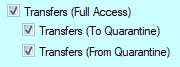
These can be used to restrict the user's ability to transfer between quarantine locations.