The Transaction History allows the user to see the history of all transaction within a specified date range. This is accessible from within the TOOLS menu at the top of the main Progress window.
The user can filter what results are displayed using the grid filters at the top of the page. There is also a grid filter row that can be used to search within the results.
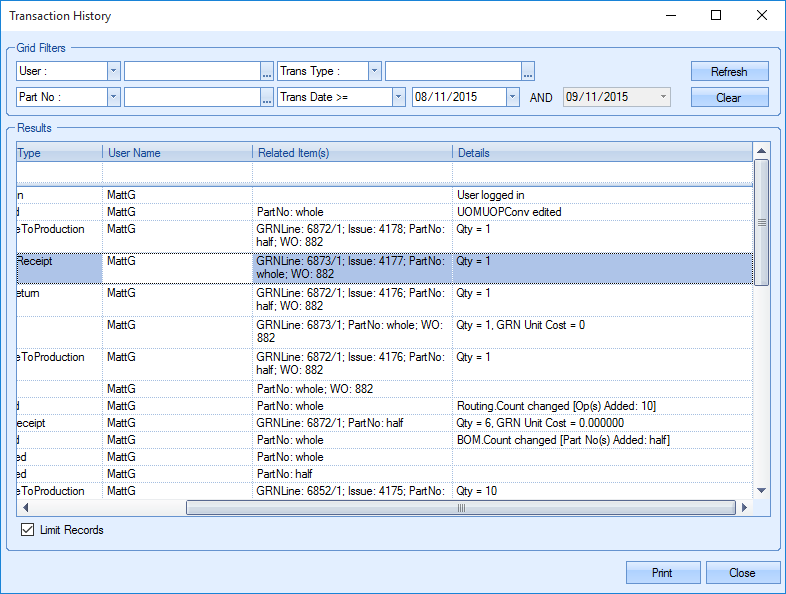
Clicking the REFRESH option will display the filtered result list with details of each transaction shown. The user can also print the results if desired.