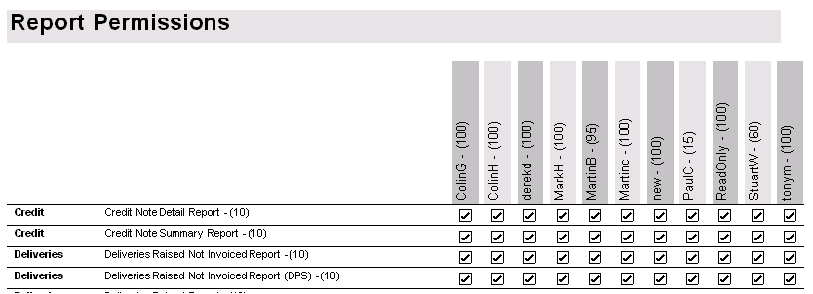This section allows the administrator to apply more specific permissions to individual reports. Setting each report to a level between zero (no security level) and 100 (highest security level) For example, if a report contained very sensitive financial information it could be set at 100, preventing employees with security level of less than 100 from accessing the information. If the user does not have access assigned to him / her for a particular range of reports they will not be able to see these reports no matter the Security Setting for the individual report.
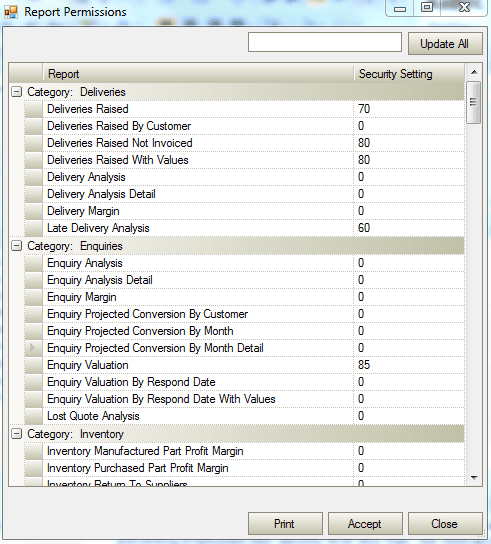
The Security Setting column can be changed for each individual report by simply clicking onto the required report and overtyping the level contained to the required numeric value. Clicking the Accept button will save any changes made to the Security Setting levels.
To amend all reports to the same Security Setting the user can simply type in the required value into the field beside Update All button at the top of this form.
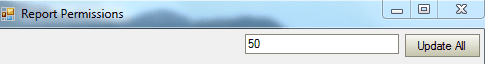
Clicking the Accept button will save any changes made to the Security Setting levels.
Within the Reports section of progress plus if the user should try to access a report for which he or she does not have sufficient permissions to view a message box similar to the following will be displayed.
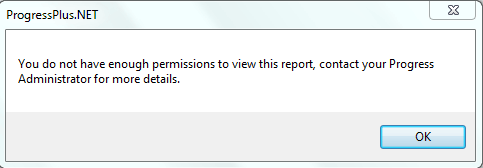
The administrator can also obtain a report containing a list of the various users’ access levels and reports permissions.
Pressing the Print button on the Report Permissions form will permit the user to obtain a hard copy record of each employee’s reports security settings in a report similar to the following.