This section shows all purchase order related information. The screen shows summary information on outstanding purchase orders, how many have been delivered in full at the customer and also a list of expedited purchase orders waiting to be responded to. There is also an interactive graph showing the number of orders received per month, as well as the On Time In Full (OTIF) information on orders.
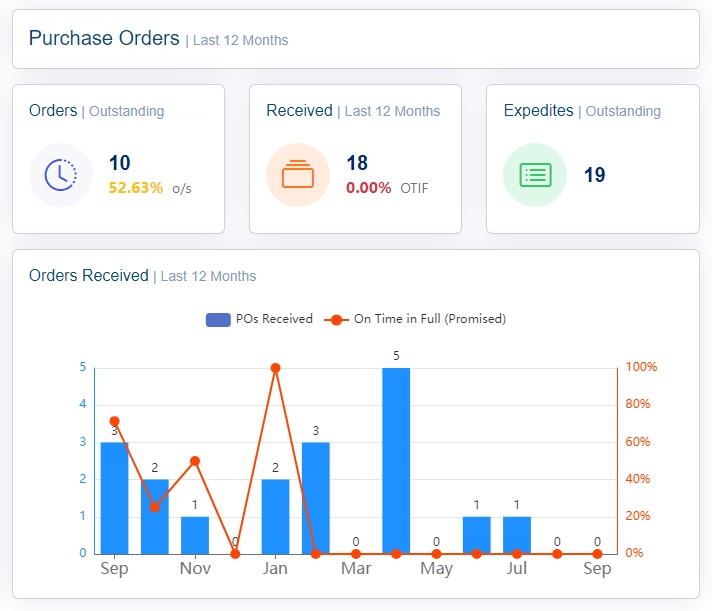
From here, the user can view the details of current orders, and also a list of expedited orders from the customer.