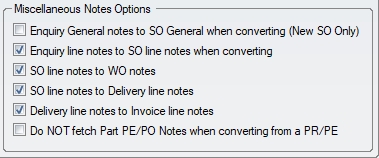These options relate to the use of warning notes throughout Progress Plus. These warning notes can be set up to be displayed in a variety of circumstances using these options.
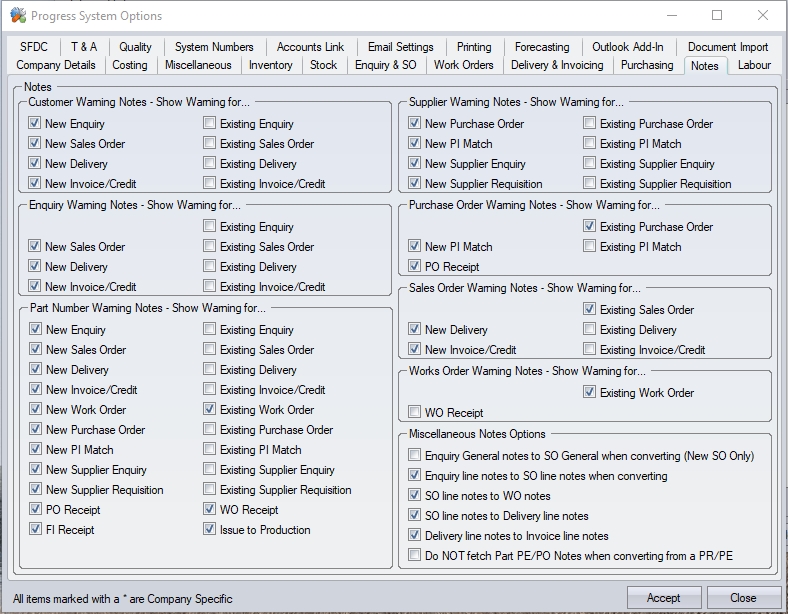
Customer/Supplier/Part/Sales Order/Purchase Order/Enquiry/Work Order Warning Notes
The user can use these options to indicate whether the warning notes appear only when a new record, such as a delivery note or purchase order, is created or whether the warning should also appear when an existing record is being accessed.
Warning notes can be added to the individual item (i.e. customer, sales order, part, work order, etc.) via the items Notes section. These warning are then displayed based on the configuration of the above options. Some examples are shown below.
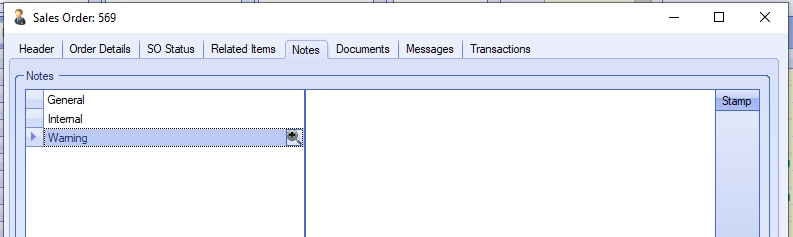
(SO warning note)
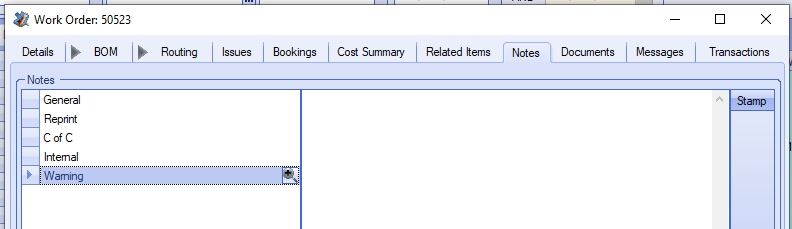
(WO warning note)
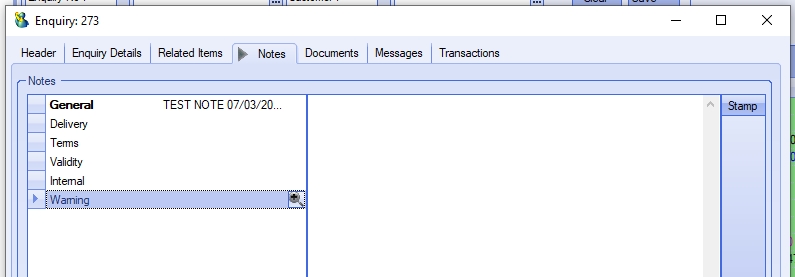
(Enquiry warning note)
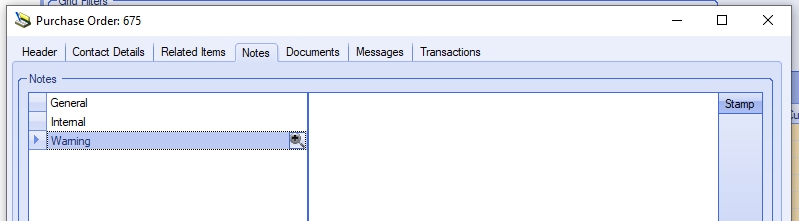
(PO warning note)
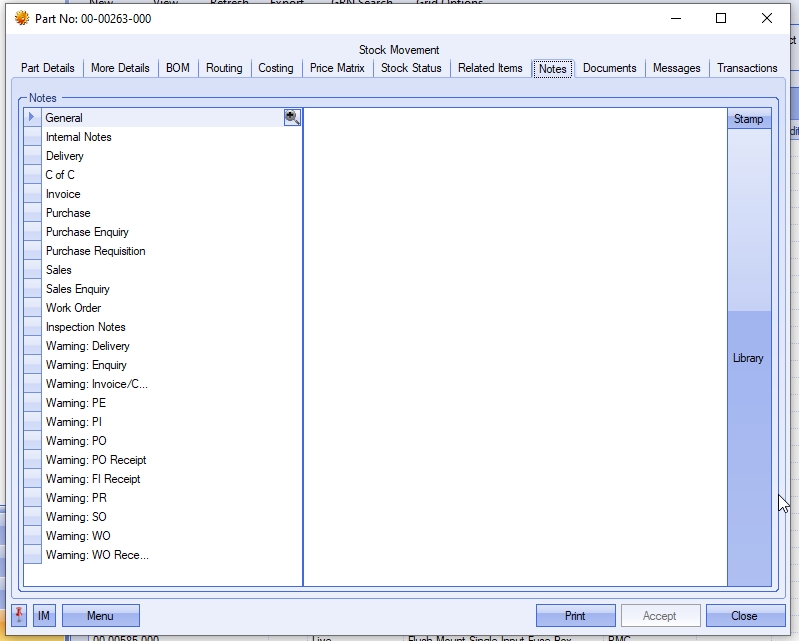
(Part warning notes)
Inventory parts have a number of warning notes available, allowing different warnings to be displayed for different order and transaction types, allowing more flexibility of their use.
The example below shows a WARNING note in the Notes section for a customer, Abercorn Systems Ltd (ABE001).
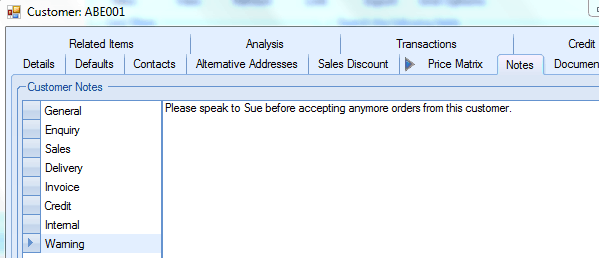
If a user should try to create a new sales order for this customer a warning message will be displayed similar to that shown in the following diagram.
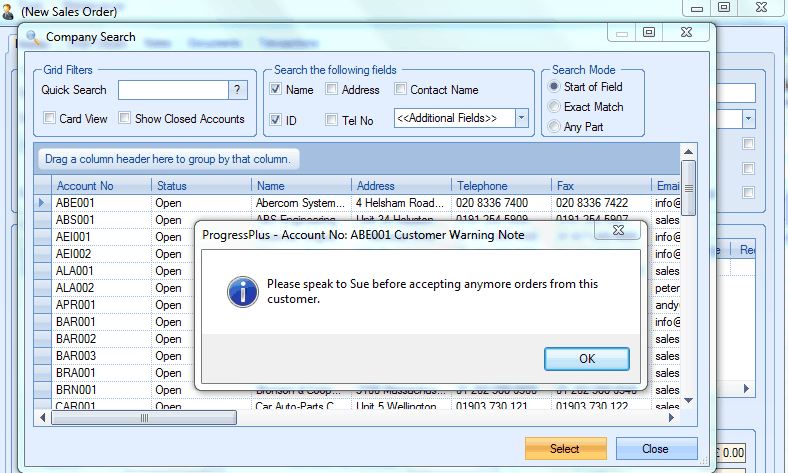
The user must click OK to continue with the order. Please note that warnings will not stop the order from being processed; its just a way to relay information to the user.
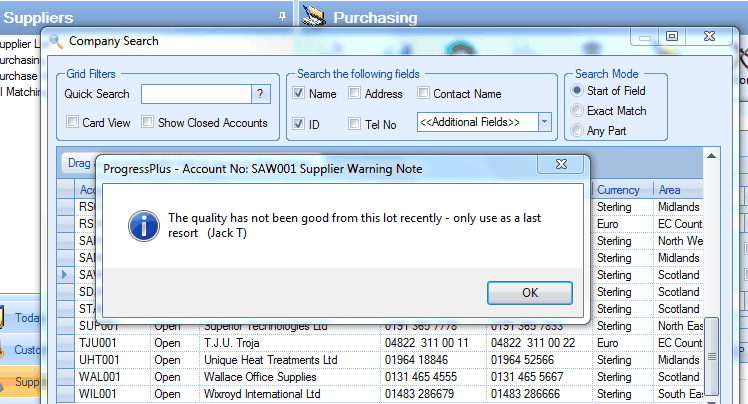
Purchase Order/Work Order/Part Receipt Warnings
In addition to warnings that are displayed when creating new, or opening existing, records, the system allows the user to set up receipt warnings. These warning are displayed when the user receipts stock into the system. Inventory parts have a number of receipt warnings available based on the part number itself, but individual PO and WO receipt warnings can also be set for individual requirements if the part doesn't need the warning displayed every time. As per above, the warning messages are recorded in the items themselves (i.e. work order, purchase order or in the part number) and will be displayed when a user carries out of of the receipt transactions. The system option for these indicates whether the warning is displayed or not.
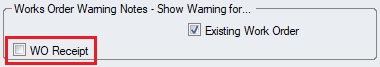
(WO receipt warning note option)
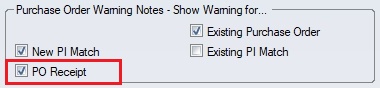
(PO receipt warning note option)
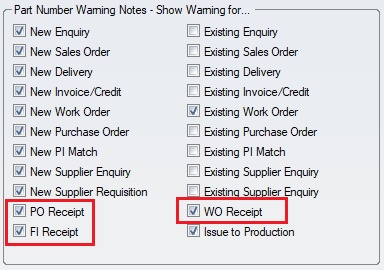
(Part receipt warning note options)
With these options ticked, the related warning notes will be displayed to the user when the receipt transaction is carried out in the system.
Part Issue To Production Warning
The user also has a warning note available when issuing a part to a work order. This Issue To Production warning is set up in the part's Notes section. The option to activate this warning is available on this screen.
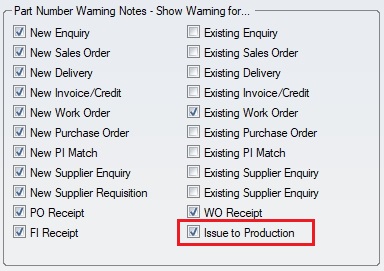
(Issue To Production warning option)
This warning will be displayed if the user issues the part to a work order in the system.
Miscellaneous
These options are related to how notes in the system are transferred to other related documents, specifically in relation to enquiries being converted to sales orders, work orders being generated from sales orders, enquiry notes to SOs, as well as the sales order line notes being carried through to deliveries and invoices.