The Intrastat Returns tool provides a method for users to generate the INTRASTAT reports for HMRC, along with export files which can be uploaded directly into the HMRC website.
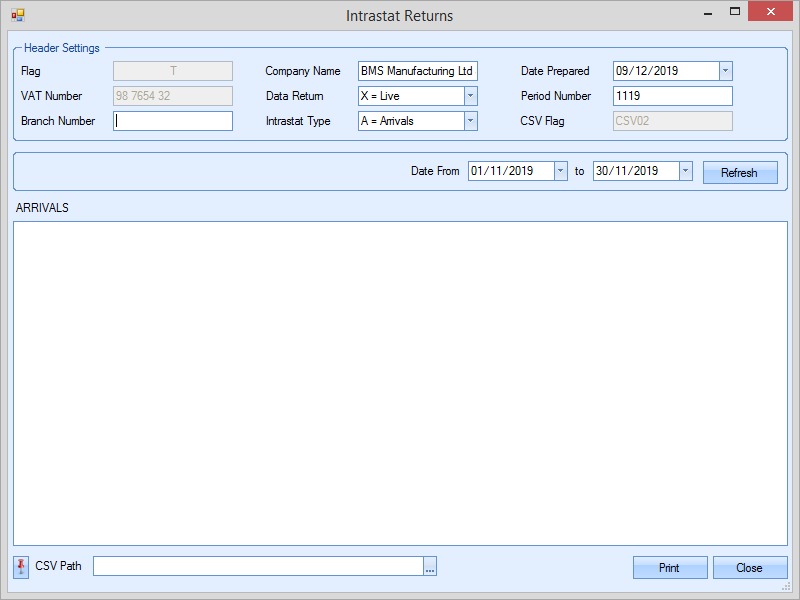
Access to this option is controlled under the user's access rights and can be enabled on the Tools sub-section of the user access rights as shown below.
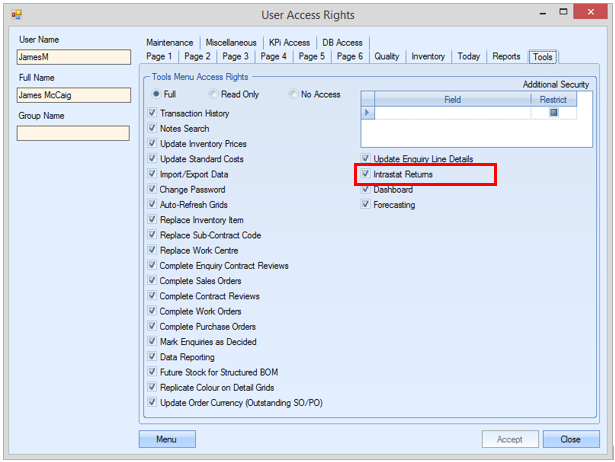
Designed around the requirements of online submission to HMRC, this tool gives the user options for entering the associated branch (BRANCH NUMBER), month (PERIOD NUMBER) and also whether the details being provided are for incoming and outgoing deliveries (INTRASTAT TYPE). The user also has an option of specifying the date range and the output path for the exported data file which can then be used to upload the details to the HMRC website.
Pre-Requisites
Before the INTRASTAT option can be used, specific information needs to be added to the system to ensure the details on the report are valid. In addition to this, the system also needs to be updated to reflect which countries are to be included in the reports.
Country Codes
For inclusion in the INTRASTAT reports, the customer and/or supplier's country code must be set up in the List Maintenance section (Maintenance > List Maintenance). Countries that should be included in the reports must have the EUMEMBER option ticked. Once the country code is assigned to the customer and/or supplier, all deliveries to, or receipts from will be included in the report.
Commodity Codes
The commodity codes required for the INTRASTAT report need to be set up in the List Maintenance section (Maintenance > List Maintenance). Once the list is created, all parts need to be assigned their relevant commodity code.
Delivery Terms
The delivery terms required for the INTRASTAT report need to be set up in the List Maintenance section (Maintenance > List Maintenance). Once the list is created, customers and/or suppliers need to be assigned the relevant terms. If no fixed set of terms can be assigned to the customer or supplier account, it can be left blank and then set at a sales order or delivery point later once known.
Weights
The weight shown on the INTRASTAT report is based on the weight of the part. This information is set against each part record in the WEIGHT (kg) field. If not populated, weight will be shown as 0 on the report.
NOTE:
Once the relevant List Maintenance categories have been populated, the parts, customers and suppliers can be mass updated with the new details to quickly get the required information into the system. Each has its own export/import process and spreadsheet template which can be populated with the additional details before being re-uploaded into Progress to update the relevant information. For more information on this, please refer to the Import/Export Data section of the manual.
INTRASTAT report
Once the relevant details have been set up, the user can generate the INTRASTAT report for their receipts and deliveries. Clicking the INTRASTAT option in the Tools menu will display a screen similar to the one below.
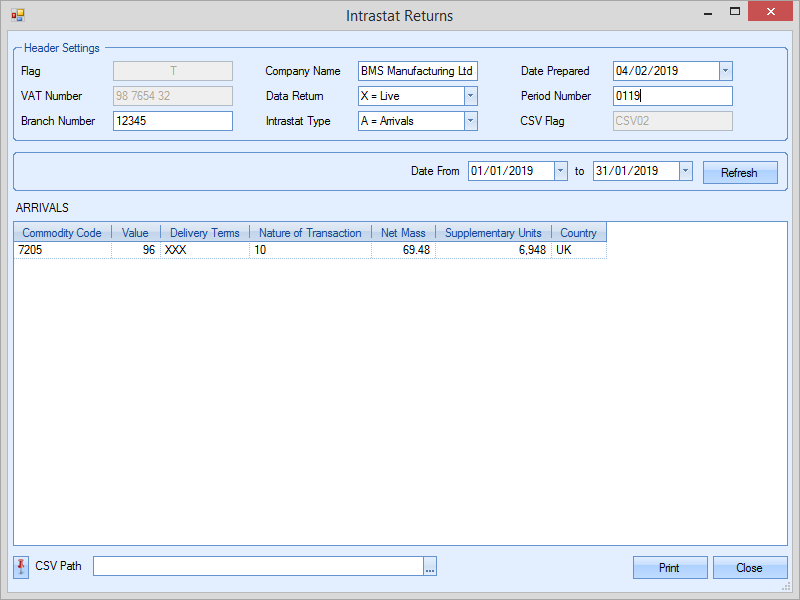
The user can specify the period, whether they want to generate the report for goods arriving or being delivered as well as any other info available. Once set, clicking REFRESH will generate the report and display the details in the grid.
The PRINT option allows the user to generate a report or they can use the CSV PATH to create the file for uploading to the HMRC website. An example of the report is shown below.

The CSV file option has been designed based on the trader's requirements for importing details to the HMRC website. The image below gives details of the file content and an example .CSV file is also shown.

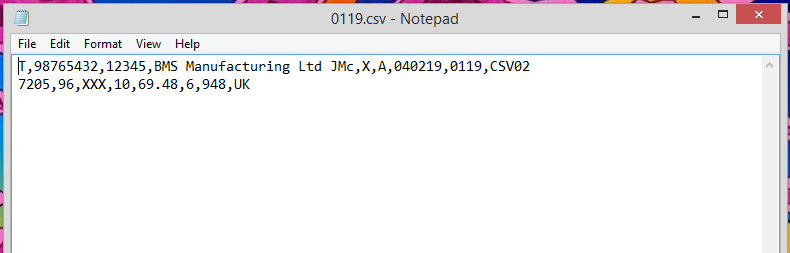
More information on the generation of the .CSV files for HMRC can be found at the link below.