Once a enquiry has been submitted to the customer, and they confirm they wish to proceed with the order, the user can convert the existing enquiry to a sales order from within the enquiry itself. The user can convert the enquiry into a new customer sales order, or can convert the enquiry and add the items to an existing sales order for the customer. To do this, the user must first open the enquiry.
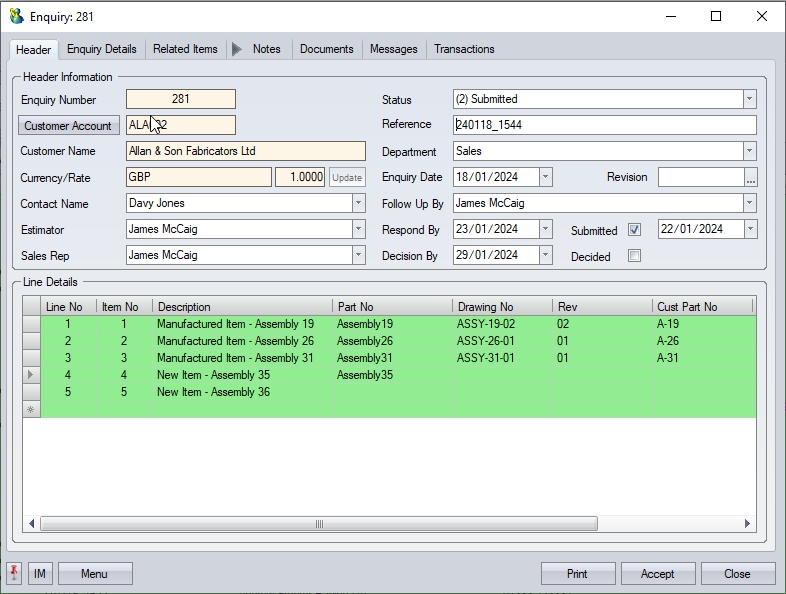
Once the enquiry is open, the user must select the enquiry lines to be converted to the sales order, as well as the specific quantities the customer has chosen to go with. This is done on the individual enquiry lines.
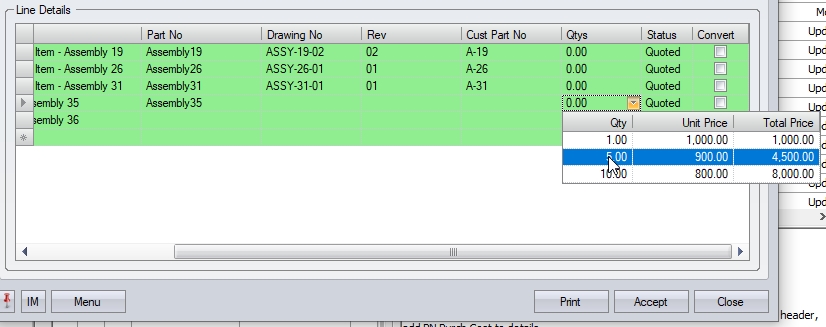
(Select the quantity the customer has chosen to go with from the list of quoted quantities)
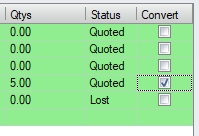
(Select the enquiry line for conversion)
Once the user has selected the lines and quantities to be converted, the user must choose whether the enquiry is converted to a new sales order or to an existing sales order for the customer.
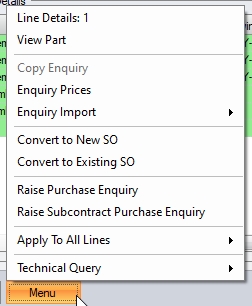
To convert the enquiry to a new sales order, the user must select the CONVERT TO NEW SO option.
To convert the enquiry to an existing sales order, the user must select the CONVERT TO EXISTING SO option.
Converting to a New Sales Order
If the user chooses to convert the enquiry lines into a new sales order, they will be presented with a new sales order screen when they select the CONVERT TO NEW SO option.
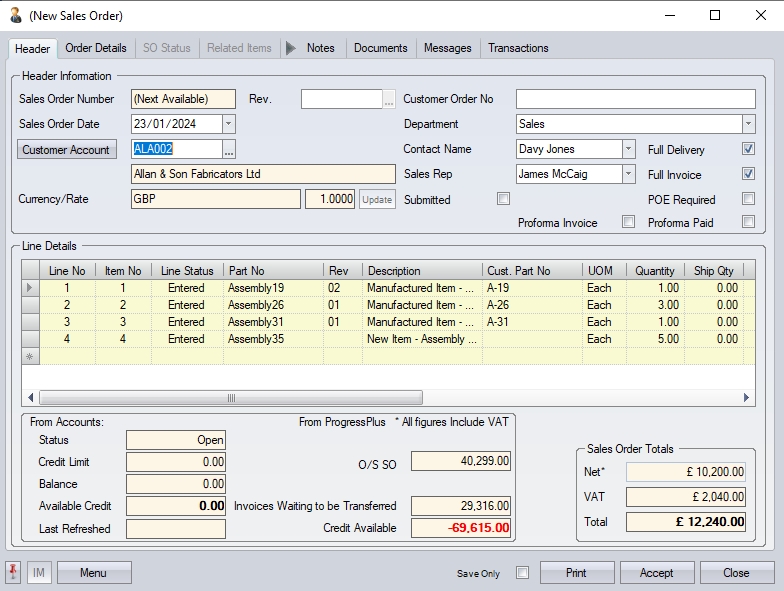
The user can now complete the rest of the sales order details as required.
Converting to an Existing Sales Order
If the user chooses to convert the enquiry lines into an existing sales order, they will be presented with a list of existing customer sales orders to add the items to.
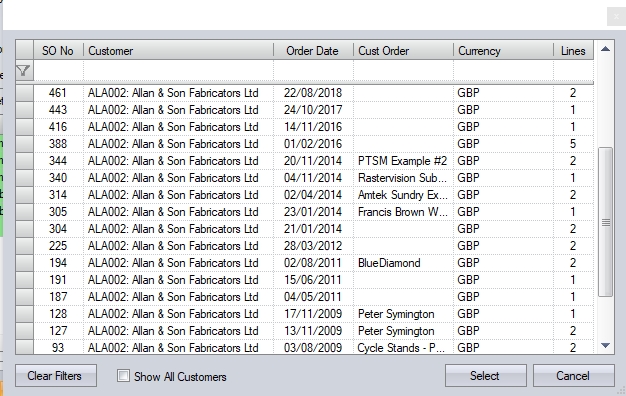
Once the user selects the sales order they wish to add the items to, clicking SELECT will present the user with the sales order, with the additional line items added as requested.
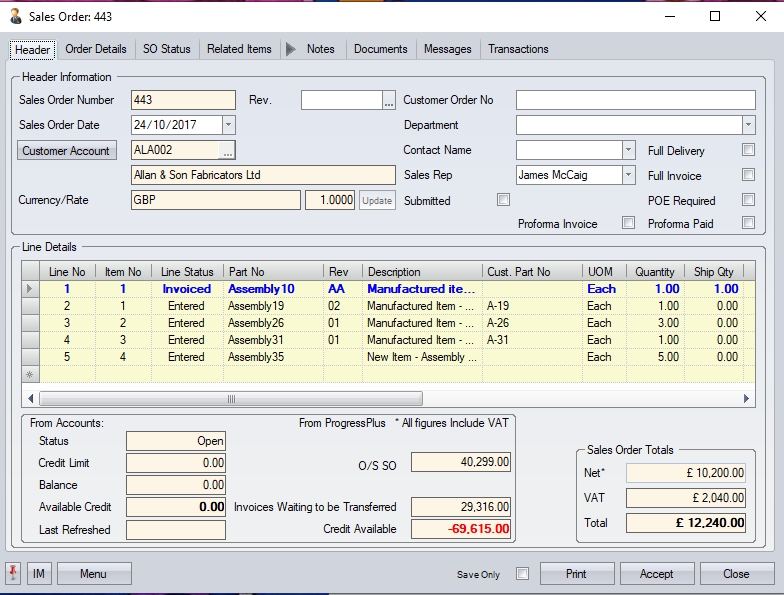
The user can now proceed to add any further details to the existing sales order for the new items added.