Once an application has been set up for use with Office 365, users needs to authenticate their individual access. This is done on a user-by-user basis within the main system.
To authenticate themselves, the users must click on the Help > Microsoft 365 Authorisation option.
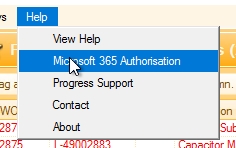
Once selected, the user will be presented with the following screen.
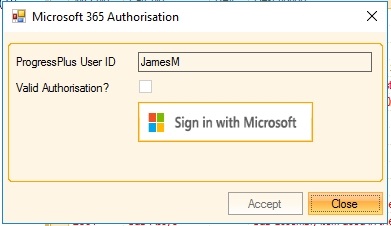
Clicking on the SIGN IN WITH MICROSOFT option will prompt the user to sign in using their O365 account.
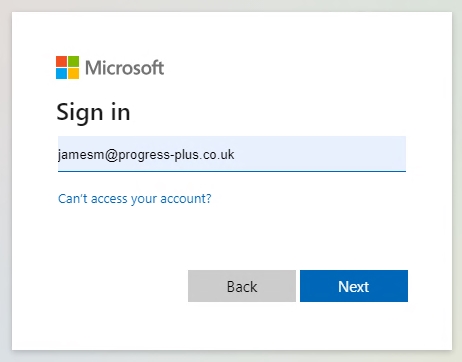
Once the user logs in with their O365 credentials, they will be redirected to a web page which completes the authorisation.
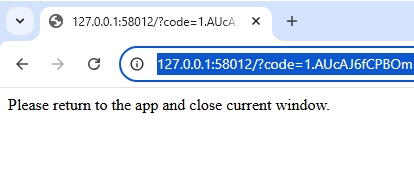
Closing the web page returns the user to Progress Plus, where they will receive confirmation the authorisation.
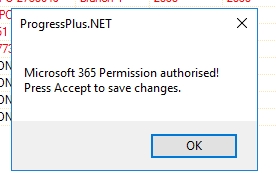
The user then just needs to click ACCEPT to save the changes.
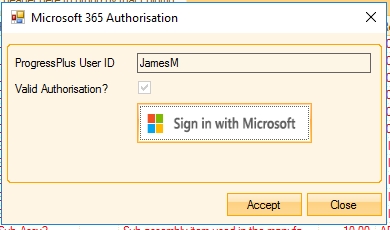
The user will now be able to email direct from Progress Plus via Office 365,