This tool can be used to update multiple outstanding sales or purchase orders with a new exchange rate. This tool will retain the original foreign currency value and calculate a new sterling value based on the new exchange rate. This tool is accessed from the Tools menu at the top of Progress Plus.
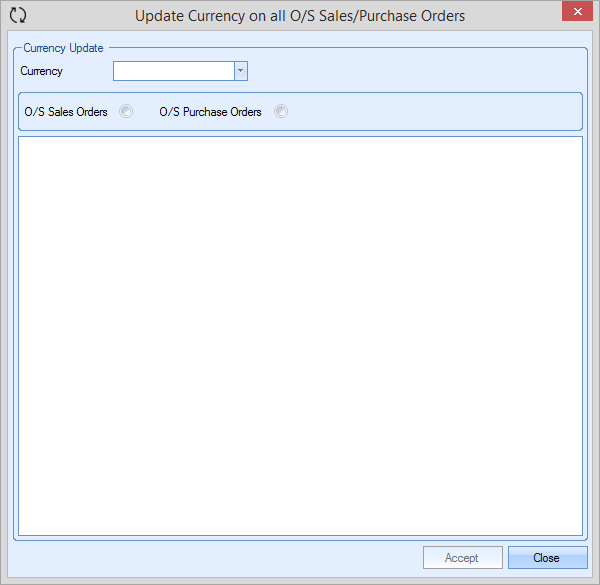
The user can select the required currency from the drop-down list before selecting which type of orders they wish to update. Once selected, all open orders which meet the selected criteria will be displayed. Only orders with a different exchange rate from the current rate will be displayed.
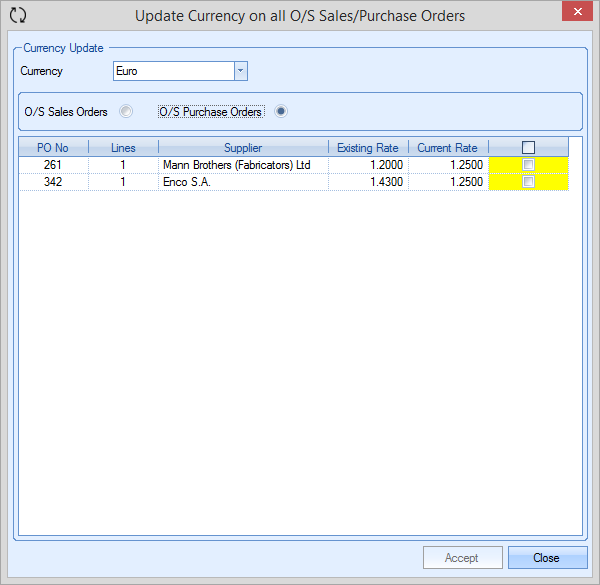
The user can use the tick boxes to select the orders they wish to update. Once all the orders have been selected, the user can update them by clicking the ACCEPT option. The system will then proceed to update them.