These options are related to the Quality functionality in Progress Plus. These related to non-conformances, technical queries and the tooling & equipment register.
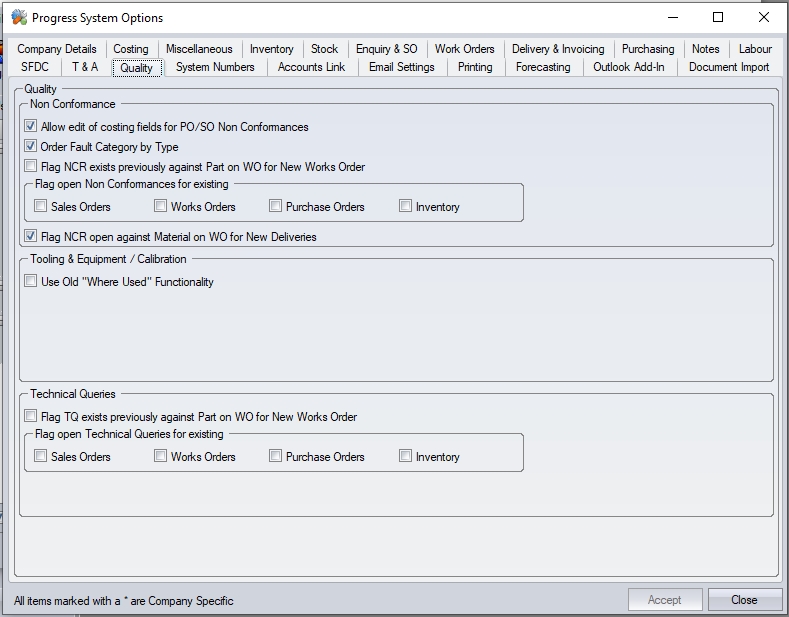
Non-Conformance Options
These options relate to the recording of non-conformances (NCRs) in Progress Plus.
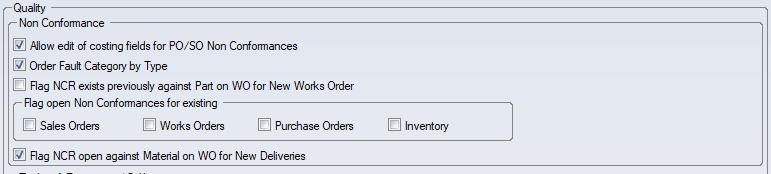
Allow Edit of Costing Fields for PO/SO Non-Conformances
This option allows the individual costing elements (i.e. material, labour, etc.) of non-conformances to be edited for non-conformances linked to POs and SOs. With this option un-ticked, the user will only be able to edit the total cost field of the non-conformance. If ticked, the user will be able to edit all of the costing elements listed.
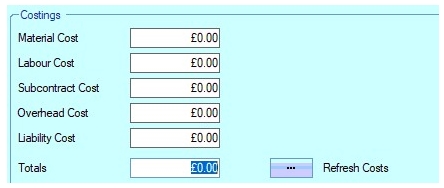
(Option unticked)
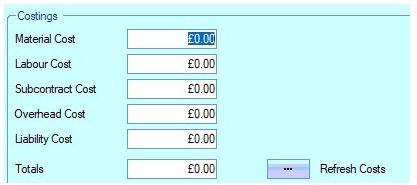
(Option ticked)
Order Fault Category By Type
The fault categories are set up in the List Maintenance section of Progress and are assigned a category and description.
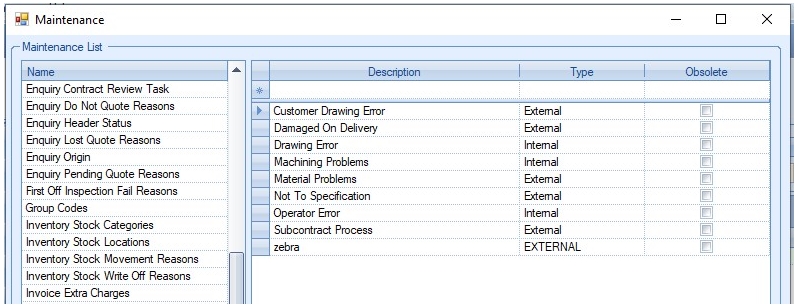
This option allows the user to sort the drop-down list by the fault category description or by the category type. If the option is left unticked, the list will be sorted by fault category description.
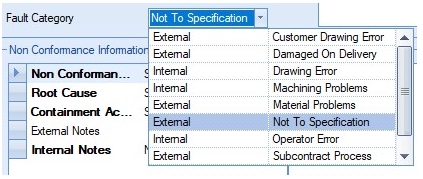
(Unticked - sorted by fault category description)
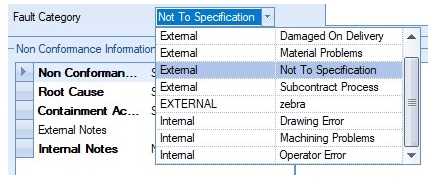
(Ticked - sorted by fault category type)
Flag NCR Exists Previously Against Part On WO for New Work Order
When creating a new work order, the system will highlight to the user if the part has previously had an WO-related non-conformance raised against it. If so, the user will have a message similar to the following displayed to inform them.
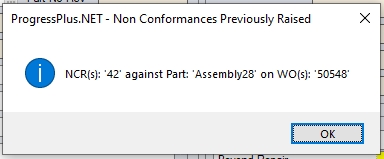
(Previous NCR warning)
The user can proceed with their work order by clicking OK on the warning.
Flag Open Non Conformances For Existing...
These options allow the user to specify which items are checked for open non-conformances when opened. The user can check sales orders, work orders, purchase orders and part numbers.
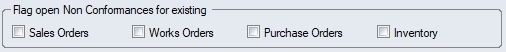
With the options ticked, the user will see a warning similar to the following displayed when accessing the orders or part.
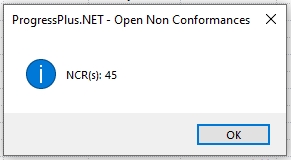
(warning when opening part)
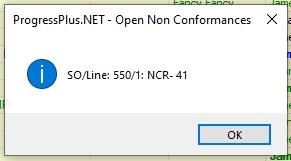
(warning when opening an SO)
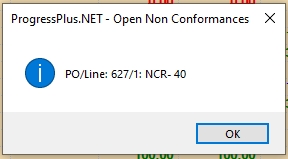
(warning opening a PO)
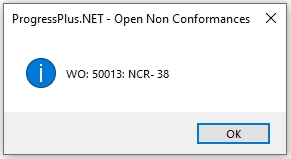
(warning opening a WO)
Flag NCR open against Material on WO for New Deliveries
This option will highlight open NCRs to the user when creating a new delivery if the NCR is raised against any material item(s) issued to the associated work order(s). The delivery itself shows a count of NCRs associated with the delivery line, which the user can also access to view the details in advance of creating the delivery, with the system displaying the warning when the user clicks ACCEPT to create the delivery.
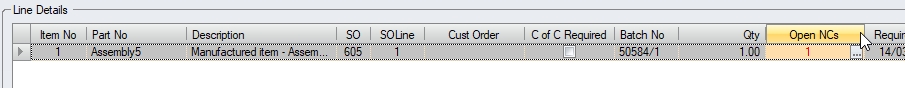
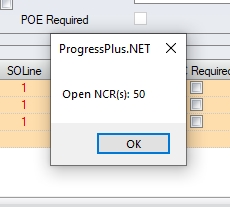
Tooling & Equipment / Calibration Options
These options relate to the Tooling and Equipment section of Progress Plus, and the calibration of tools.
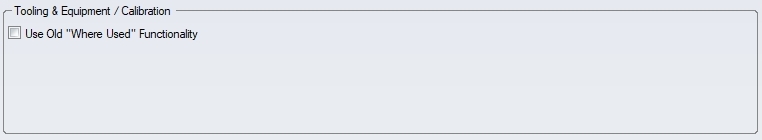
Use Old "Where Used" Functionality
This option will retain the WHERE USED functionality on the Tooling & Equipment records, which used part numbers to link tooling to jobs. This should only be ticked if the user previously used this functionality. Ticking this option will add a WHERE USED tab to the Tooling & Equipment record which will use part numbers to link the tooling to manufactured parts.
Technical Queries
These options relate to the Technical Query section of Progress Plus.
Flag TQ Exists Previously Against Part on WO for New Works Order
When creating a new work order, the system can highlight to the user if the part has previously had an WO-related technical query raised against it. If so, the user will have a message similar to the following displayed to inform them.
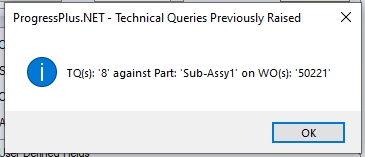
(Previous TQ warning)
The user can proceed with their work order by clicking OK on the warning.
Flag Open Technical Queries For Existing...
These options allow the user to specify which items are checked for open technical queries when opened. The user can check sales orders, work orders, purchase orders and part numbers.
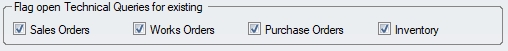
With the options ticked, the user will see a warning similar to the following displayed when accessing the orders or part.
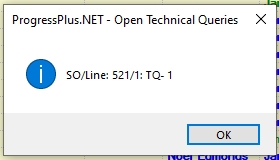
(warning opening an SO)
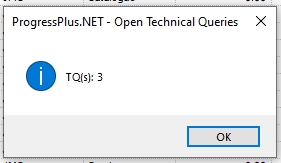
(warning opening a part)
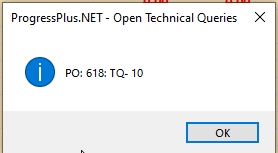
(warning opening a PO)