There is a system option in Progress which can be switched on that introduces an additional step between SO allocation and creating a delivery. The system option can be found in the ADMIN > OPTIONS > DELIVERY & INVOICING options
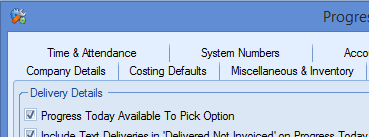
This option is called AVAILABLE TO PICK and appears on the Today > To Do screen.
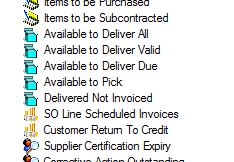
This option shows all items that have been allocated to SO lines and are awaiting to be “picked” prior to delivery.
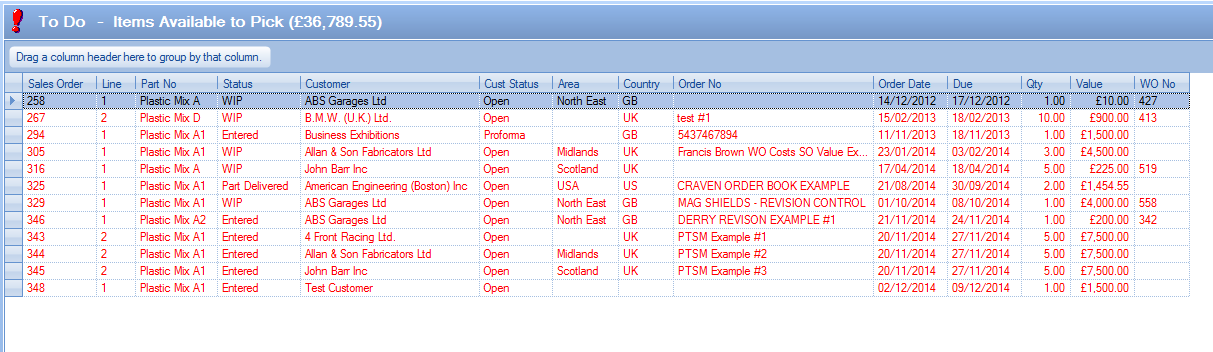
Double clicking any of these items opens the AVAILABLE TO PICK screen.
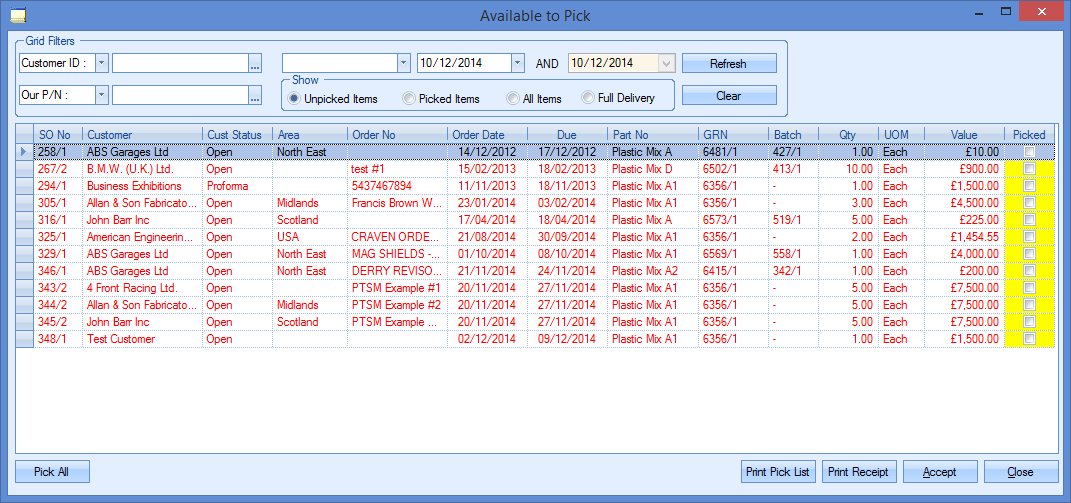
The PRINT PICK LIST option at the bottom of the screen allows the user to generate a list of items to be picked based on the items listed in the screen above. The grid filters can be used to reduce the list down to specific orders, parts, etc. which allows the user to generate a specific list for picking.
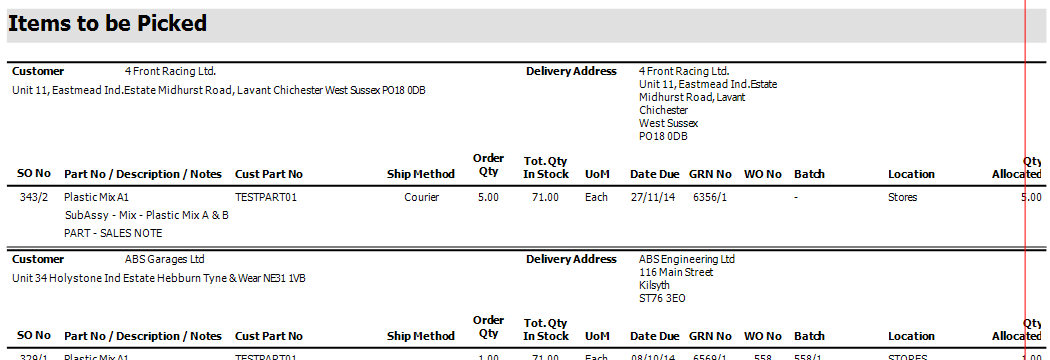
Once physically picked, the user can mark the items as picked by simply ticking the PICKED option against each line and clicking ACCEPT. The system will generate a receipt for the items that have been picked as a record for what’s been done.
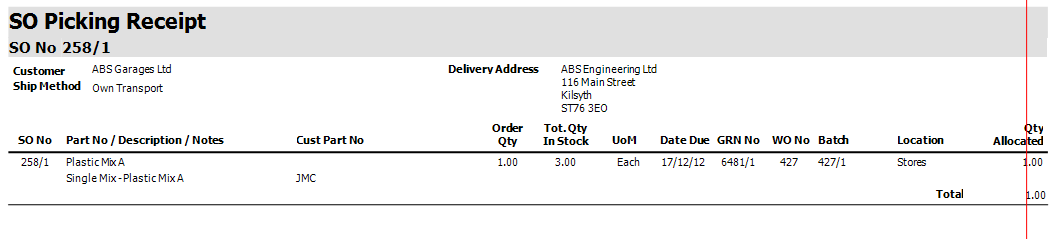
Once items are picked, they will then move onto the AVAILABLE TO DELIVER screen from where deliveries can be created as per usual.