This process amends existing GRNs with the correct stock figures.
Go to Inventory > Stock Check.
A filter can be applied for specific items or clicking REFRESH with no filter can be done to show everything.
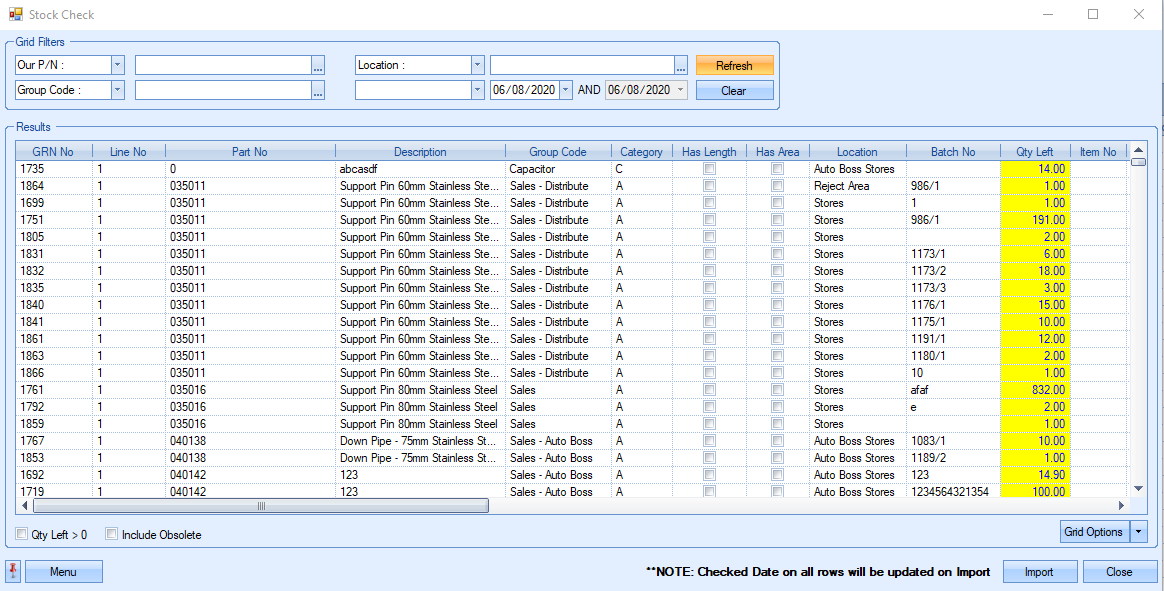
The QTY LEFT column can be amended to the correct quantities against each GRN. Notes can also be added to each GRN if required. Once the changes have been made on screen, the IMPORT button can be clicked to apply the changes.
Updating Via the Stock Import Spreadsheet
If you wish to make change via a spreadsheet import, you can export the filtered screen using the MENU > EXPORT GRID option. When prompted, the user can save the spreadsheet with a name like “Stock Export 6th August 2020” The spreadsheet will contain all batches of all selected items so the same part number may be listed more than once with different GRNs. Each GRN may have a different costs, batch numbers, GRN notes or release notes, with this information referring back to its source, typically a PO or WO.
The user can then amend the details in the spreadsheet just like they can on screen. Again, the user can edit the QTY LEFT column in the spreadsheet to record the new stock quantity. If a batch has been identified which is not already in Progress, the user can add this as a new GRN by completing a new row on the spreadsheet but LEAVING THE GRN NO and GRN LINE columns blank.
NOTE: If no costs are entered the GRN will be zero value.
NOTE: This spreadsheet is in a specific format to allow the import of the amended information. This means the column headings cannot be changed nor can columns be deleted. The user must retain the format of exported file.
Once the changes have been made, the user can import the spreadsheet using the MENU > POPULATE GRID FROM .XLS/.XLSX option. This will populate the screen with the information from the spreadsheet. The user can make further changes if they wish at this point, but can update the system when ready using the IMPORT option.