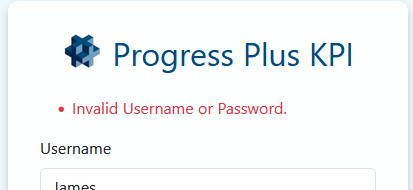Access to the KPI module is via a weblink which will be set up internally at the Progress Plus user’s end and will be made available to users. Once the user clicks the link, they will be prompted to log in.
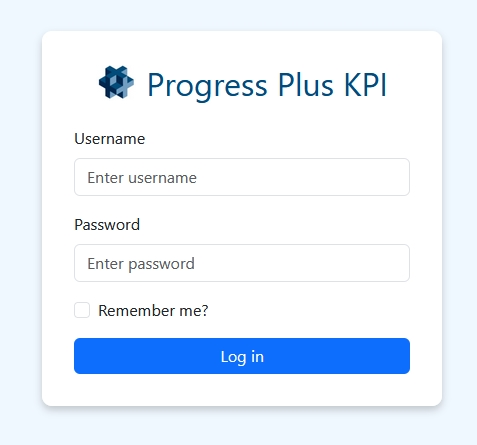
The user can log into the KPI section using their own Progress Plus login details. If the user doesn’t have access to the KPI section, then the system will inform them upon login.