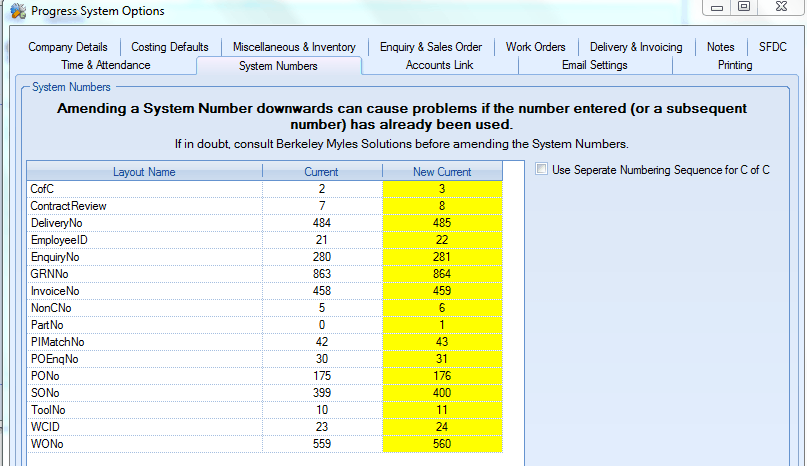This option permits the administrator to choose the next system number for the different areas of Progress Plus e.g. delivery notes, invoices, sales orders etc. The administrator can simply click onto the required area in this form and update the number displayed in the New Current field. A numeric value must be entered into this field . Once Progress Plus is running live this option must be used with great care as amending system numbers downwards can cause problems as the system number could catch up with itself in the future and cause some data conflict.
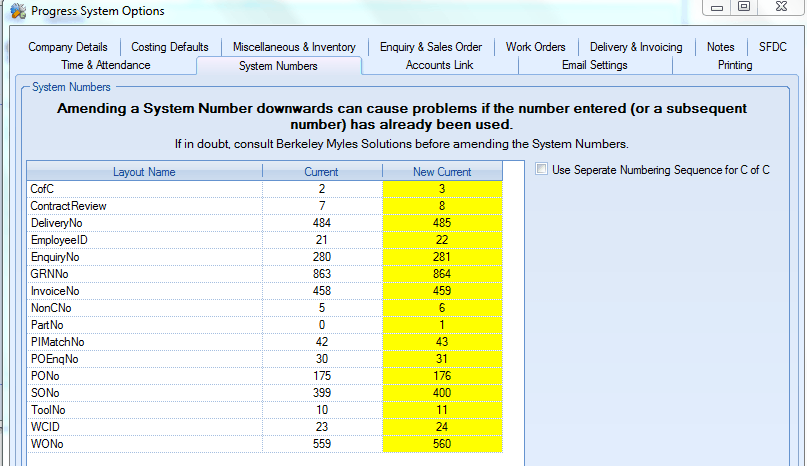
The system areas available to be numbered are:
| CofC | Certificate of Conformity. There is an option to use a Separate Numbering Sequence for these certificates. If this is not chosen the certificates will use the same numbering sequence as delivery notes |
| Contract Review | Sales Order Contract Review |
| DeliveryNo | Delivery Note Number |
| EmployeeID | Employee ID counter |
| EnquiryContractReview | Enquiry Contract Review Number |
| GRNNo | Goods Received Number |
| InvoiceNo | Sales Invoice Number |
| NonCNo | Non Conformance Number |
| PartNo | Auto Generated Part Number |
| PIMatchNo | Purchase Invoice Match Number |
| POEnqNo | Purchase Order Enquiry Number |
| PONo | Purchase Order Number |
| PRNo | Purchase Requisition Number |
| ToolNo | Quality Calibration Tool Number |