This option allows the user to see the sales history of the selected part number and is designed to see trends in sales generally, and also with specific customers. This screen is also accessible from within a customer record, under the Analysis tab.
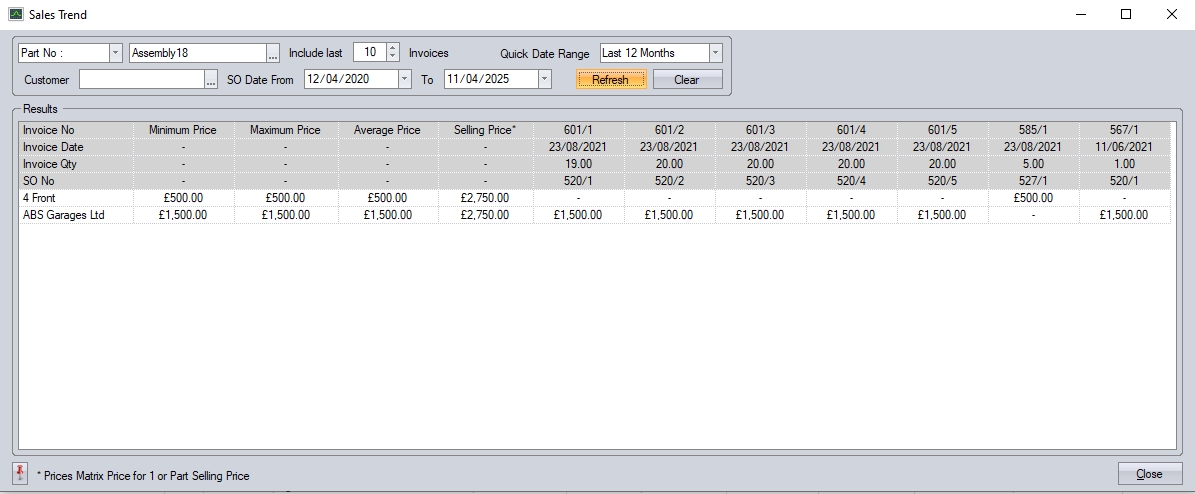
The Sales Trend screen displayed shows the sales details of the last X invoices for the selected part number and customer. The user can change the filters applied if required, allowing them to specify the number of invoices to be included, as well as the date range they've to be taken from. If they wish to view just the details for a particular customer, they can filter for them too.
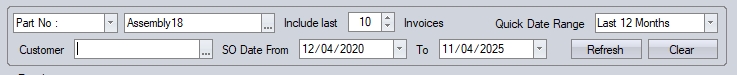
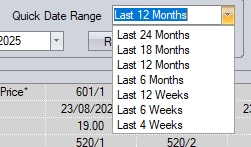
Once the user has entered their selection criteria, clicking REFRESH option will display all the relevant details for the selected part and filters.
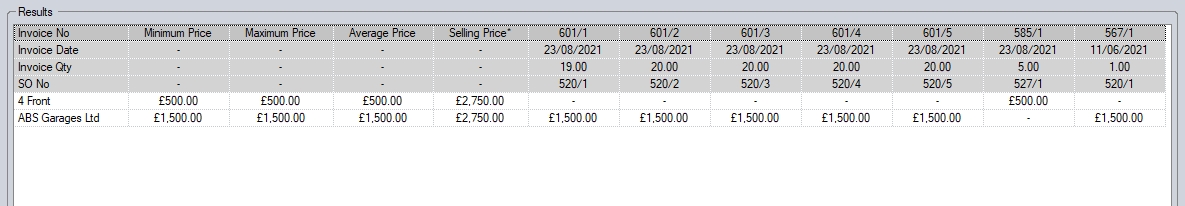
The first section of the screen lists the minimum, maximum, average and current selling price of the selected part. If the part has been sold multiple customers, then these will reflect the maximum, minimum and average for each customer.
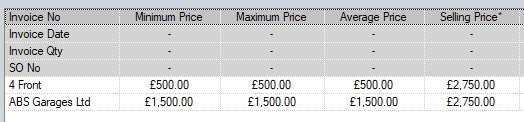
The next section shown lists all the individual invoices raised for the selected part. The header section of each shows the invoice number, its date, the quantity and the associated sales order number. Below these details shows the unit price paid on the invoice.
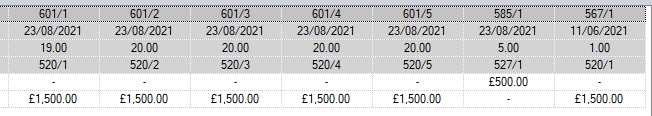
The user can access either the associated invoice or sales order from this screen by drilling into the associated SO or invoice numbers shown in the header section. Clicking on these will open the sales order or invoice for the user to view in more detail.
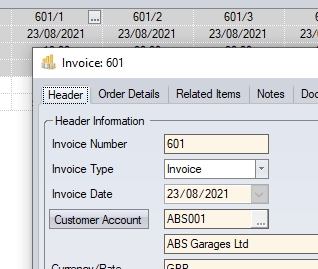
(Opening associated invoice)
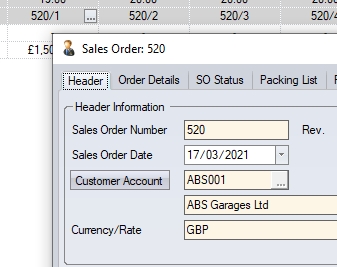
(Opening associated SO)