Before the user can access the portal, they must register to use it. This can be done by clicking on the Register Account? link on the login screen of the portal.
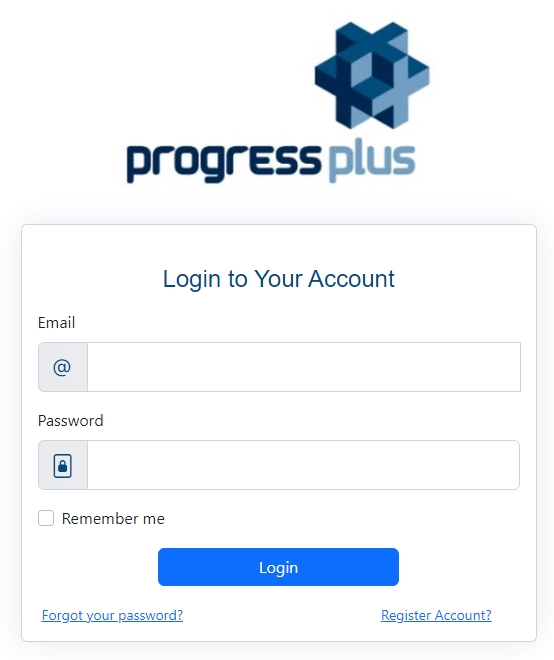
![]()
When the user clicks the link to register their access, the portal will prompt the user to verify their email address. When prompted, the user can enter their email address and click VERIFY.
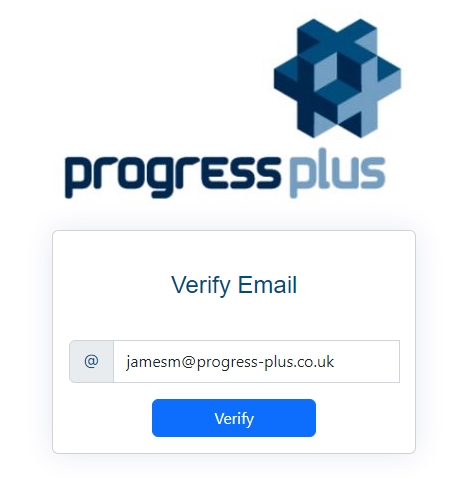
The user will then be notified that an email has been set to the email address entered to complete the registration process.
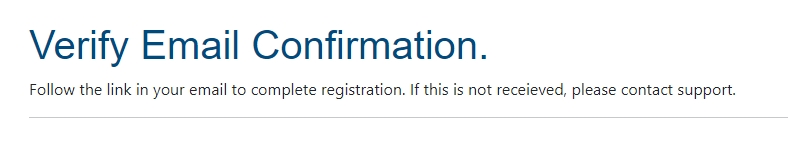
The user should receive an email similar to the one shown below. The user should click the VERIFICATION LINK option in the email to complete the registration process.
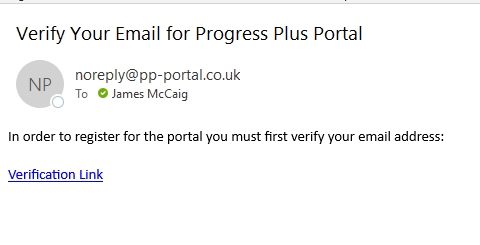
Once clicked, the user should be taken to the login screen of the portal where they will be prompted to set a password.
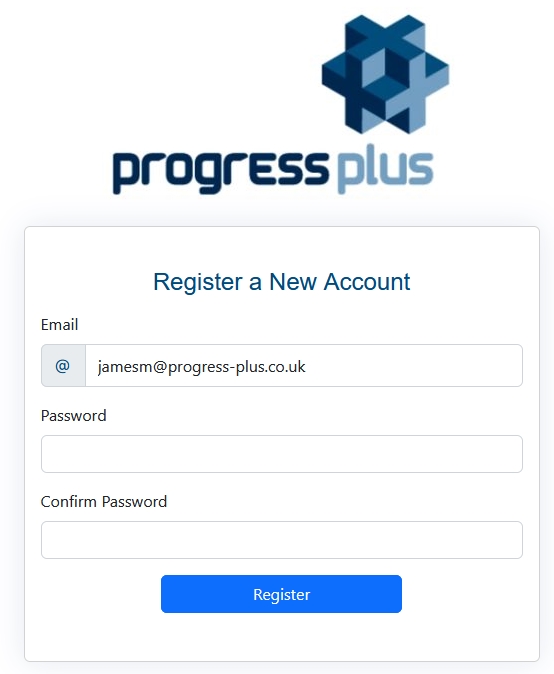
Once the user has set up a password, they will then be able to log into the portal using their new email and password.