If a user has forgotten their password, it can be reset via the Forgot Your Password option on the Portal login screen.
![]()

When clicked, the user will be notified that an email has been sent to their email address with a link to reset their password.
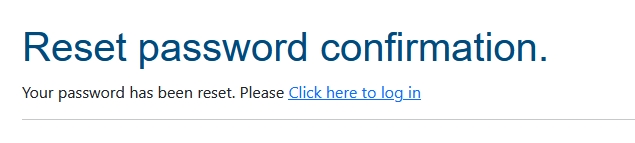
The email received should look something like the following, with a link for the user to reset their password.
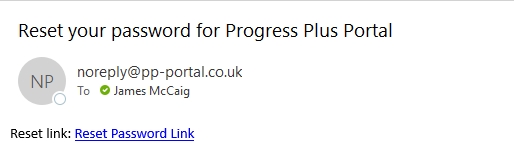
Clicking the link in the email should present the user with a screen to reset their portal password.
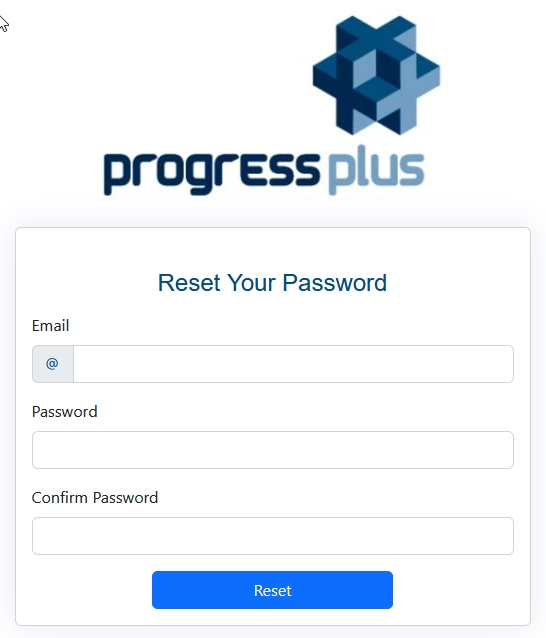
Once the user has reset their password, the user will get confirmation.
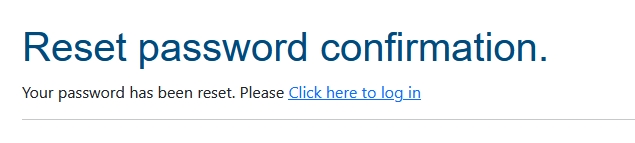
The user should now be able to log into the portal using their email and new password.